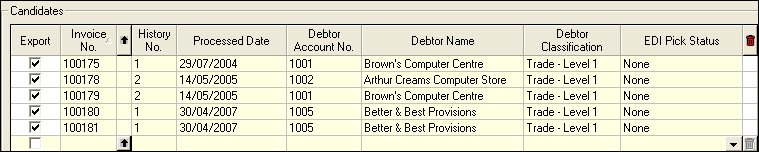
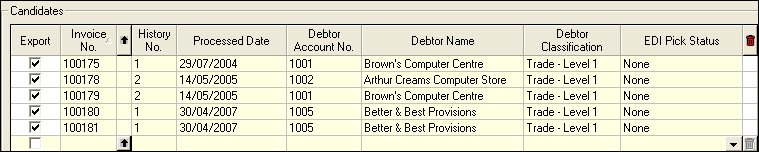
 Steps
Steps
|
1. |
Sales Order Entry |
|
2. |
Create a new batch |
|
3. |
Set selection criteria as required and click Find Invoices |
|
4. |
Untick lines or not required for export or use the Waste basket to remove unwanted lines. Select invoices from the search window attached to the Invoice No. field to add specific sales orders to the grid |
|
5. |
Enter in or select the Export path and file name |
|
6. |
Save the form |
|
7. |
Record |
Copyright © 2012 Jiwa Financials. All rights reserved.